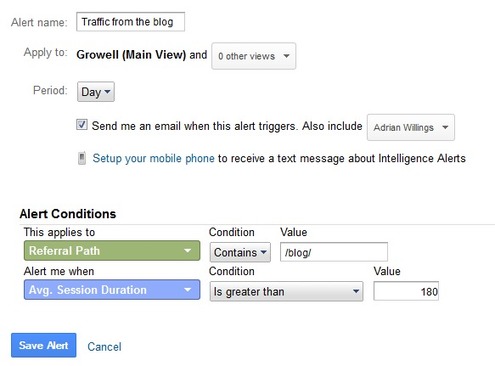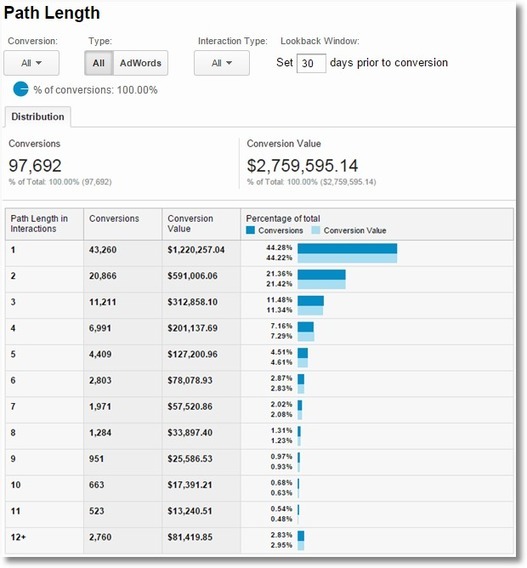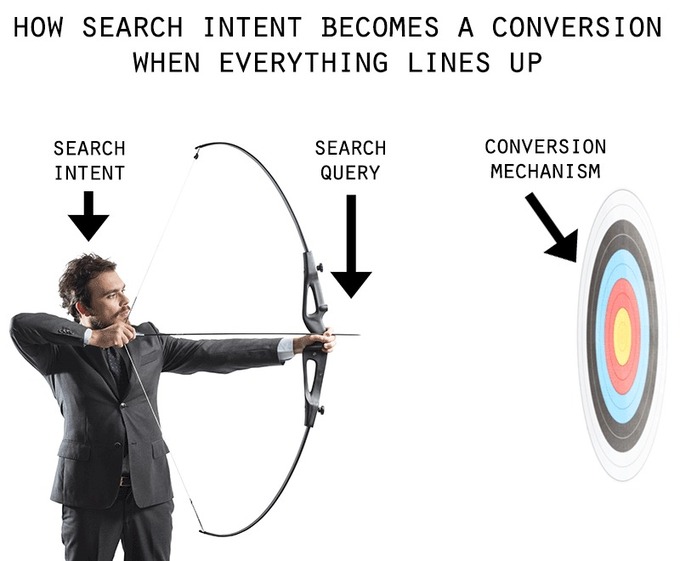Tracking Your Website Issues & Success with Google Analytics
We use Google Analytics for monthly reports, investigating issues, monitoring performance in various channels and much more. But sometimes, when you’re swamped with work or just distracted by other things, there isn’t time to delve into Google Analytics and… Read More >
Source: www.coastdigital.co.uk
When you’re swamped with work or just distracted by other things, there isn’t time to delve into Google Analytics and look at the data on a regular basis. So there’s every chance you’re missing important information about problems with your site or even not noticing when something has improved until perhaps the end of the month when you’re examining that month’s achievements. The good news is you can use a variety of custom alerts to notify you of these things as and when they occur. Here a few examples of how to use Google Analytics custom alerts.
Tracking Your Website Issues & Success with Google Analytics Read More »